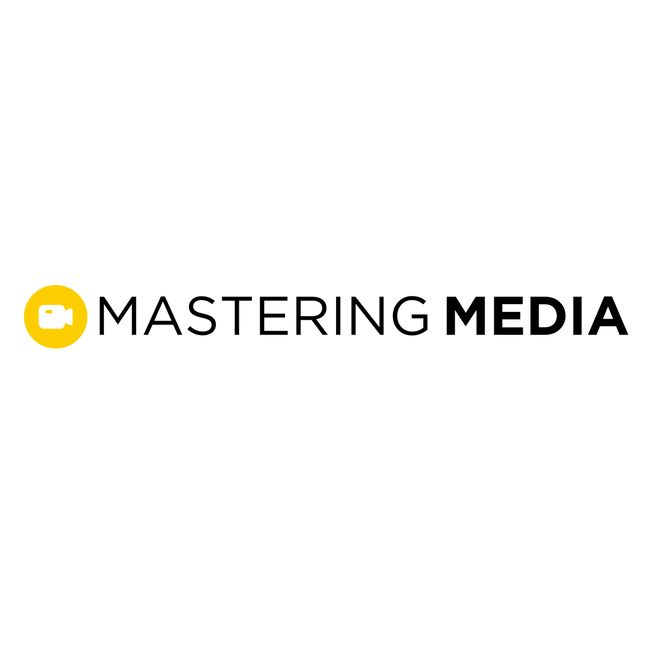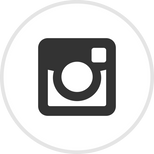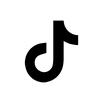organic vs paid social media
Organic vs. Paid Social Media
Organic Social Media is free content that all users can see & share.
Who sees my Organic content:
- A percentage of your followers
- Your followers’ followers - if your content is shared
- People following hashtags you use
Paid Social Media is content backed with advertising money to be shared
with specific audiences.
Who sees my Paid content:
- Depends on who is targeted
- Ad targeting is limited for Real Estate
- Ads that promote or directly link to a housing opportunity or related service, including but not limited to listings for the sale or rental of a home or apartment, homeowners insurance, mortgage insurance, mortgage loans, housing repairs and home equity or appraisal services are considered a Special Ad Category. This means that if the advertiser does not select as a Housing Special Ad - Meta will block and mark the ad as a violation. You can appeal these violation but are not guaranteed the ad will be accepted. This does not include ads designed to educate consumers or housing providers about their rights and responsibilities under fair housing laws. You can include the Equal Opportunity Housing logo and slogan to help differentiate your ads as non-discriminatory.
- Learn more about Special Ad Categories here.
new to social media advertising
new to social media advertising
Boost Your Best Organic Content:
- When you boost a post, you are paying the social media platform to amplify an existing post of yours to reach your followers - this shows up as a sponsored post in your audience’s feed.
Steps to Boost on Facebook/Instagram
- Click the ‘boost post’ button at the bottom of the post.
- Select a goal.
- Select an audience - make sure to mark Special Ad Category - Housing
- Set your budget & duration
- A good starting point is $5/day for a min. of 3 days.
- Click boost post.
Learn more about boosting on Meta (Facebook/Instagram) here:
meta real estate ads
meta real estate ads
all your contact info & headshot
ideal example:
Must have a personal Facebook and/or Instagram Profile and a Business Profile.
*cannot advertise off a personal account
Access Meta Business Suite > Ads Manager
READY TO CREATE AN AD?
Step 1: Choose a goal
Step 2: Create Ad Creative or Use a post
Step 3: Add a Description & Headline - Keep Copy Short - See Example
Step 4: Select Special Ad Category - Housing Ad
Step 5: Select Audience - Some limitations to targeting with Housing Ads
Step 6: Schedule Ad Duration & Set Budget
Step 7: Select Placement
Step 8: Add Payment Method
Step 9: Review Content & Click Promote Now
*Meta can take up to 24 hours to preview & publish ads
Additional Meta Advertising Links
reecenichols logo
& your logo
bad example:
only including your logo (non-compliant)
lots of imagery of the listing
not disclosing any
info about the listing
not including your office phone # (non-compliant)
How to create an ad:
Follow the visual guide below to learn how to create an ad.
Any Questions?
contact us!
Learn how to get camera-ready with:
Follow us on social: